
It’s always nice to have a website that looks shiny and new. Your web design should accurately reflect your brand, provide a welcoming atmosphere, and showcase your offerings in the best possible light.
But web design isn’t all about aesthetics. Your site’s design also needs to provide the functionality that customers need for an overall positive experience.
Beautiful images, slick videos, and fancy typefaces will only get you so far. If your website’s design doesn’t make sense to the average visitor, you’ll have a tougher time showing up in relevant search results.
Why? Because web design and SEO go hand-in-hand. Optimizing your website is a crucial step in helping search engines understand the value you provide. But if your website is poorly designed, Google won’t perceive your site to be nearly as valuable as it could be.
Without following current best practices for web design, you’ll ultimately be doing your brand a disservice. You’ll find it more challenging to reach your target audience – and if you do manage to reach them, you’ll put barriers in their way that could keep them from making a purchase.
Let’s take a closer look at the connection between web design and SEO, as well as what you can do to strengthen aspects of your brand.

How Does Website Design Impact SEO?
Some business owners assume that the design of their website has very little to do with where it appears in search results.
They might think that Google doesn’t really care about what a website looks like; what matters is the content that appears on the pages.
If you’ve ever heard the expression “content is king,” it’s easy to understand why you might believe this misconception. It’s certainly true that having quality content on your site matters a lot. Without great content, you’ll have a difficult time improving your position in search engine results pages (SERPs).
But that isn’t to say that content is the only thing that matters. There are many factors that go into determining a website’s ranking.
It’s not just about the keywords you use or the questions you answer. It’s also about how that information is presented and how easy it is to access.
Simply put, Google cares about the user experience. In fact, of the hundreds of different ranking signals that Google uses to evaluate websites, several of them are related to how well a website functions and how easy it is to use.
Site navigation, page loading speeds, mobile responsiveness, and even web security are all part of the user experience. And if these elements aren’t up to par, a lack of good design can really disrupt a user’s website visit.
Why does this matter?
Because, for one thing, a poor user experience will typically result in higher bounce rates and page abandonment. That lets Google know that a site isn’t providing what a user expects. Ultimately, the fallout from that bad experience can lead to decreased rankings in search results.
A visitor might not even have to hit the “back” button on their browser for Google to know that your site doesn’t deliver. Google’s crawlers analyze ranking signals all the time, so search engines usually know when a website isn’t truly mobile-friendly or fast enough to meet expectations.
If your website’s design doesn’t measure up, it won’t matter how much work you put into your content. No one will put up with a frustrating visitor experience long enough to even read what you’ve written!
Web users will leave your site in droves – if they can even find it in the first place.
If search engines determine that a site’s user experience is subpar, they’ll give the site a lower ranking. That means it’ll be less likely to show up in search results. Ultimately, that translates to less traffic and fewer conversions for your business.
In other words, bad web design has big consequences. But what you might not realize is that your site doesn’t have to be a total eyesore to hurt your rankings.
A website can be visually appealing and interesting while still providing an unacceptable user experience. If you happen to sacrifice functionality for visual appeal, for example, you could end up with a website that looks impressive at first glance but is far too frustrating for users to put up with in the end.
It’s understandable that you’d want your website to look stunning to the eye. But you need to balance visual interest with usability if you want to rank well in SERPs. Customers won’t care about how unique the design is if it impedes them from getting the information they need!

How Do I Know If Web Design is Hurting My SEO?
You now know that web design and SEO are often connected. But how do you know for sure that your website’s design is what’s hurting your ability to rank?
It’s worth pointing out that even a well-designed website may not show the rankings improvement you’re after. If you haven’t put enough work into on-site and off-site optimization quite yet, your rankings progress may be slow.
What’s more, SEO isn’t an overnight solution. If you haven’t devoted enough time to seeing progress with your rankings, you might assume that the optimizations you’ve made aren’t doing anything. Keep in mind that it can take several months to see real rankings progress – so be patient and keep doing what you’re doing.
If you’re not seeing any progress after six months or so of consistent SEO work, it may be time to assess whether there are hidden barriers keeping you from reaching your goals. You should conduct a website audit, check your Google webmaster tools, or consult with a web development professional to see whether there are any glaring errors that need to be addressed.
Additionally, it’s a good idea to examine your site analytics or even collect feedback from customers. Web visitor data can often tell you how frequently visitors are abandoning your site (and where in their journey that might be happening), which can give you a clue as to whether your web design is to blame. And if you hear from current or prospective customers that your website is confusing or frustrating, that’s a clear indication that you need to make some changes.
The bottom line is that you need to prioritize good web design to get the most out of your SEO strategy. However, you may not know which specific steps you should take in order to get your website in order. We’ll discuss that next.

Which Web Design Improvements Can Boost Your Rankings?
Most businesses want great web design and SEO results to match. But how exactly can you make sure your website is setting you up for rankings success? Here are just a few ideas you or your clients should keep in mind.

Prioritize Mobile-Friendliness
According to Statista, 54.8% of website traffic worldwide was generated by mobile devices in the first quarter of 2021. That means over half of web users are browsing the web on their smartphones and tablets.
Subsequently, it’s crucial that your website provides a mobile-friendly experience. Otherwise, you’ll be alienating a majority of your prospective customers. And that means leaving money on the table.
Not only will mobile users be quick to abandon a site that doesn’t feature consistent, responsive design, but Google will probably rank your site lower if it isn’t mobile-friendly.
Google switched to mobile-first indexing back in 2019, which means the mobile version of your website’s pages will determine your ranking. Without mobile-friendly design, you’ll have trouble improving your search ranking.
If you aren’t sure whether your website is mobile-friendly, take the time to conduct a mobile-friendly test or audit. (The one we’ve linked is from Google – and it’s free!)
Websites that are more than five years old may also not be as responsive as they could be. You or your clients may want to consider a website refresh if the site’s design hasn’t been touched since 2016 or 2018.
Keep in mind that mobile-friendly websites offer more than just responsive design. Responsive design means that the site will automatically adjust depending on how it’s being viewed, offering a more consistent experience from device to device.
But in order for a site to be truly mobile-friendly, it also needs to be fast, secure, and free of intrusive pop-up windows. It also needs to read and tap with the touch of a finger, as well as load consistently without any errors.
To reduce loading times, consider reducing redirects and HTTP requests, keeping CSS to a minimum, use caching or a content delivery network (CDN), or upgrading your web hosting service. You’ll also want to obtain an SSL certificate to maximize security measures, particularly if you collect sensitive customer information. And don’t forget to eliminate full-screen pop-ups (or pop-ups that appear immediately on every page).
Of course, these features are essential even when your site is viewed on a desktop or laptop computer. But they’re particularly so for mobile users. As we become more dependent on mobile devices, a greater portion of your customers will be seeking solutions via their smartphones. By prioritizing mobile-friendly design, you’ll cover all your bases.
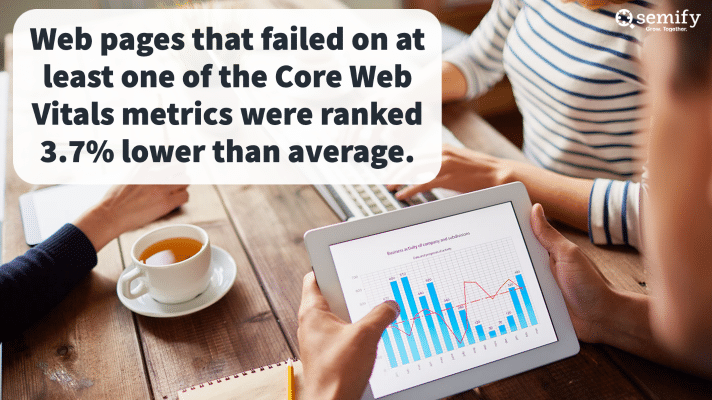
Remember the Core Web Vitals
Google finally launched its Page Experience update this past spring after almost a year of fanfare. While the jury is still out on whether all of the buzz was warranted, there’s no denying the importance of the visitor experience when designing your website.
In particular, you’ll want to pay attention to the Core Web Vitals. These relatively new ranking signals measure page loading speed, interactivity delays, and unexpected layout shifts – all of which can impact how web users will perceive your site (and your brand as a whole).
As a reminder, the Core Web Vitals are:
- Largest Contentful Paint (LCP): How long it takes for the biggest piece of content on a page to load. Ideally, this metric should be less than 2.5 seconds.
- First Input Delay (FID): How long it takes for interactive features on a page to become usable. Your FID should be under 100 milliseconds.
- Cumulative Layout Shift (CLS): How consistent a loading page’s layout is. Unexpected jumps will add to this number. A page’s CLS should be less than 0.1.
Speeding up your website – by compressing images, eliminating unnecessary scripts, or even upgrading your server – can help in most of these categories.
But you should also consider working with web designers that are familiar with the Core Web Vitals and can use their UX skills to help you rank more favorably in search results.
If you have clients who haven’t heard of these ranking factors, do your best to educate them and let them know ignoring these new metrics can hurt their position in SERPs.
A recent study found sites that failed to meet at least one of the Core Web Vitals standards ranked significantly worse than sites that followed these newer page experience guidelines. In fact, the company’s visibility index showed that web pages that failed on at least one of the Core Web Vitals metrics were ranked at around 3.7% lower than average.
To make sure your website isn’t hurting your rankings, prioritize the Core Web Vitals from the beginning.
Think of building a site like building a house. It’s much easier to make major wiring and plumbing changes before the rest of the home is built. While you can certainly improve loading speed and other ranking factors after the fact, it’s usually better to consider these elements during the web design process.
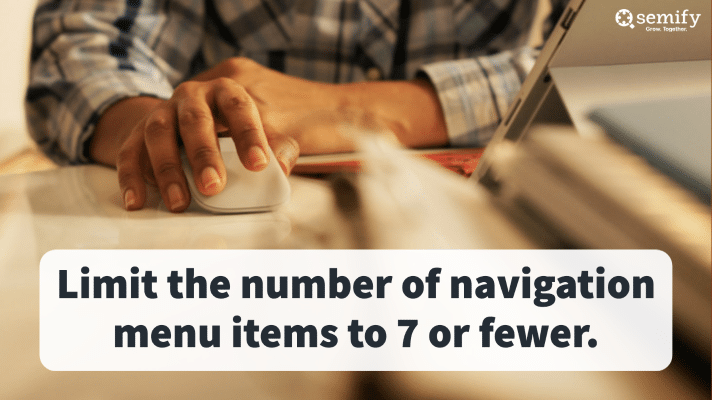
Revamp Your Navigation Menu
The way your site’s navigation structure is designed impacts more than just the look of your header or sidebar. It also makes a big difference in terms of how long visitors stay on your site and how many pages they click.
You’ll want to make it as easy as possible for visitors to find the information they need. That means you should reduce extraneous clicks while ensuring that your navigation menu is both simple and accessible.
It’s a good practice to keep the number of navigation menu items small to avoid confusion and guide visitors along the right path. Some experts say to limit the number of navigation menu items to 7 or fewer.
And instead of being clever with your menu labeling, use layman’s terms to make navigation easy to understand.
Don’t make visitors work too hard to locate the menu items, either. It’s better to have spread-out labeling than a “hamburger” or accordion-style menu. You should also ensure your navigation menu is visible on every single page and to include a search function. In addition, make sure that visitors always have a way to get back to the homepage with ease.
While you’re at it, you can also fix any navigation errors that exist. Broken links and broken pages will frustrate web users and can hurt your rankings. Whether you test each page manually or you use an easy tool to check for broken links, taking the time now to identify navigation errors can eliminate traffic drop-offs in the future.
It’s not always possible to eliminate navigation errors. E-commerce sites, for example, may contain a number of non-existent pages when products sell out or are removed. If and when non-existent pages do occur, make sure to design a nice 404 error page that can redirect visitors with less confusion.
If you manage to create an easy-to-use navigation structure, you could actually increase your chances of appearing more prominently in SERPs. The clearer your menu categories are, the more likely it’ll be for your site to show up as “rich” results that can come with higher click-through rates.
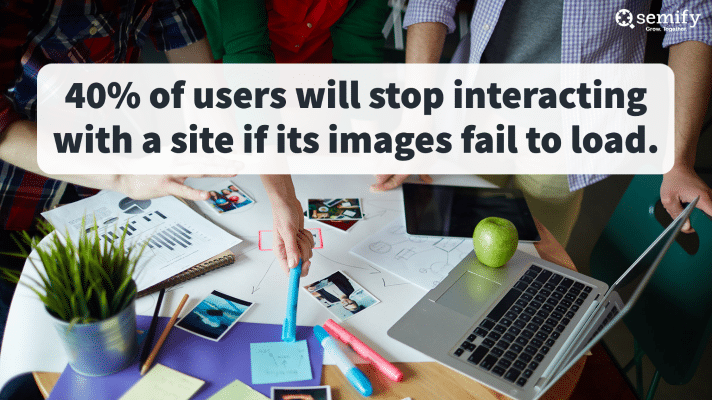
Don’t Forget About Visual Elements
Images are an important part of any website. Your choice of images will have an impact on user experience, of course – which is why you should make sure that they’re high-quality and relevant to your business.
As a rule, steer clear of bad stock images while ensuring all of the pictures on your website are legally admissible for you to use.
You’ll also want to be certain that your images aren’t hindering your site’s performance. Non-compressed images can often slow down a site’s loading speed, which can impact traffic and conversions.
Data shows that 40% of users will stop interacting with a site if its images fail to load! Compressed images will take the burden off of your server, which can help your site load more quickly.
In addition to compressing your images, you should take care to add alt text and optimize image descriptions for search engines. Alt text can help those with visual disabilities navigate your website better, thus improving accessibility, while adding keywords to image descriptions can help search engines recognize the value you’re trying to provide.
Videos can also make a big difference in your website’s design and overall perception. However, you shouldn’t sacrifice your site’s load times for animated sequences or video media.
Eliminate autoplay and make sure to embed the video from a platform that won’t put too much strain on your server. Discontinue your use of outdated formats (like Flash), as well.
Additionally, you should optimize your video for search engines by including keywords in title tags and descriptions. You should also add subtitles and a video transcript to ensure it’s both accessible and optimized for search. Finally, select a good thumbnail that actually makes visitors want to click.
That said, you shouldn’t fill up your entire website with images. Having ample white space will keep visitors from feeling overwhelmed and will make it easier to identify which content is important. In other words, don’t go overboard with visual elements. Sometimes, it’s best to keep it simple.
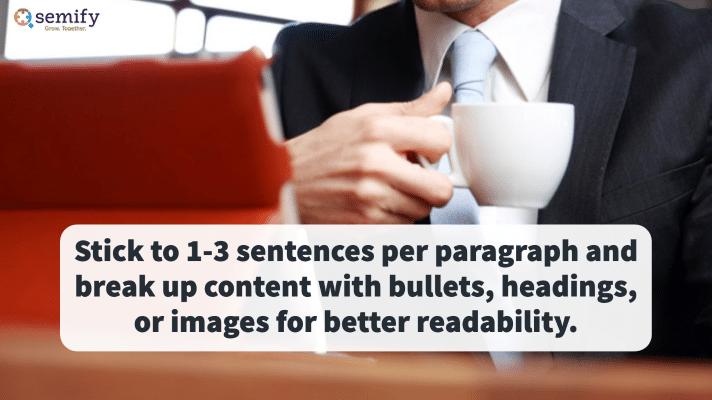
Emphasize Readability
Your website won’t provide a superior user experience if visitors can’t actually read what you’ve written.
While it’s tempting to prioritize uniqueness, you can’t afford to jeopardize readability as a result. That’s why you’ll want to refrain from using too many custom typefaces or from choosing background and font colors with too little contrast. Simply put, it’ll make your website that much harder to use.
Consider readability when creating your content, as well. Remember: you need to write for real people – not just search engines!
Instead of typing big blocks of text, break up your content into smaller chunks. Stick to 1-3 sentences per paragraph to keep readers scrolling down the page. It’s best to use headings, bullet points, and images to divide up your content and make it easier to read.
You should also evaluate your font size (particularly when viewing on desktop versus mobile) and remove extraneous links that serve no real purpose. While internal and external linking can be a good practice for SEO, it shouldn’t be used in a way that disrupts readers.
We’d be remiss not to mention cumulative layout shifts again in this section. When the visual structure of a page appears to unexpectedly “jump” as the page continues to load, these shifts can irk web visitors and can cause them to lose their place on the page. By improving your CLS metric (or eliminating these shifts entirely), you’ll ensure your content will be easily read without interruption.
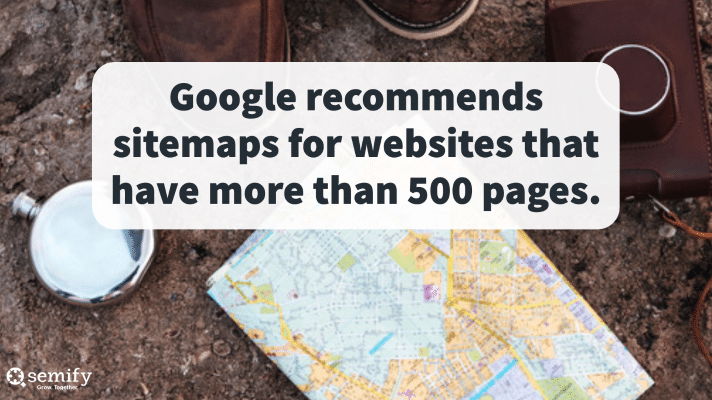
Include a Sitemap
Sitemaps aren’t visible to the average website visitor, but they’re still a critical component of good web design and SEO.
An XML sitemap is basically a list of all the pages on your site and how you can navigate from one page to another. It helps search engines crawl your website and index your pages more quickly, which can potentially improve your rankings.
Having a sitemap is especially important if you add new pages regularly (which is common for sites with blogs or that directly sell products or services online). However, sitemaps can also help websites that don’t yet have strong backlink profiles or that may have a more complicated navigation structure.
Google recommends sitemaps for websites that have more than 500 pages – but almost every website can benefit from having one.
Providing search engines with a blueprint of your website will allow you to communicate which pages are the most important to you and how users can expect to interact with your content. Sitemaps also contain metadata, which can offer valuable context and relevance that may assist in rankings improvement.
If Your SEO is Stagnant, Address Website Issues
There are a number of reasons your SEO strategy might not be as effective as you’d hoped. Maybe you’re using outdated techniques or you have unrealistic expectations, for example.
But if you’ve confirmed you’re up-to-date on best practices, you’re using a reputable SEO provider, and you’re giving yourself enough time, it may be time to look at other root causes.
For better or for worse, the way a website looks and functions can have a significant impact on Google’s perception (and the customer’s perception) of a brand.
If you have a visually appealing and wholly functional website, you’ll set yourself up for rankings success. But if your site is outdated or provides a poor user experience, you’ll have difficulty achieving your ranking goals.
Fortunately, there are viable solutions to reverse that trend and start seeing the results you’re after with both web design and SEO.
Before you devote more time to optimizing your site, make sure your site’s design isn’t to blame. More than likely, you’ll come across at least a few improvements you can make that will boost user experience and have a positive effect on where you appear in SERPs.
Wondering whether your site or your client’s site meets current standards? We’re here to help. We always perform a website analysis with every new campaign and make personalized recommendations to get you on the right path. Contact us today to learn more about joining our white label SEO program for resellers.